How to add Month in Calculated Column in SharePoint Online?
To add additional Months to a date in SharePoint calculated column, you should make sure that you are using the Date() function with a colon (,) instead of semicolon (;) like the below formula.
=DATE(YEAR(Start),MONTH(Start)+month,DAY(Start))
The output should look like
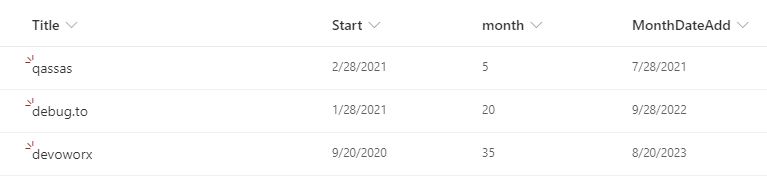
Also, make sure that the Month Column is set as below
- The column data type is Number.
- The number of decimal places is set to 0.
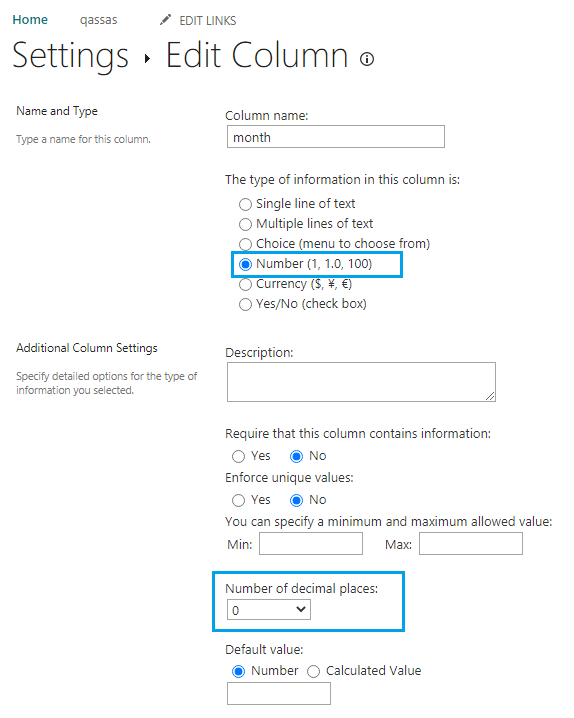
Besides that make sure that the returned calculated column is set to
Date and Time data type.Date Only format.
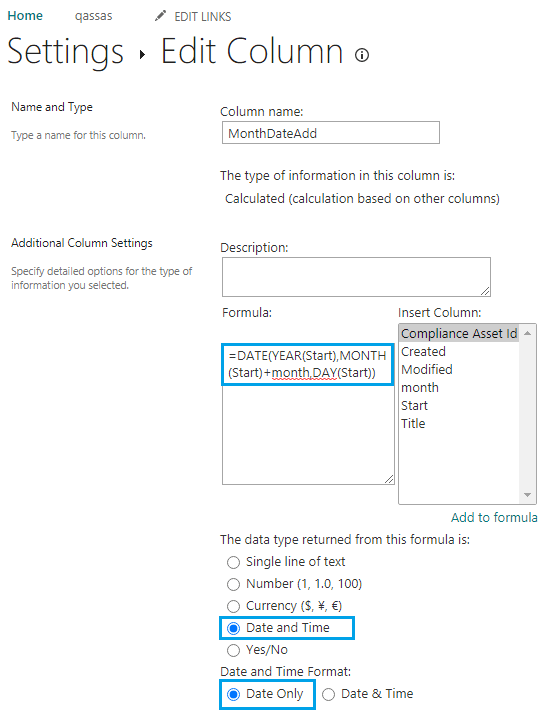
Read also, Supported and Unsupported Columns In SharePoint Calculated Column Formula