I have a one-many relationship between two tables in Power BI, and I am trying to use the RELATED function to pull data from another related table but the RELATED function doesn't show the related column and the IntelliSense of RELATED function doesn't work as below
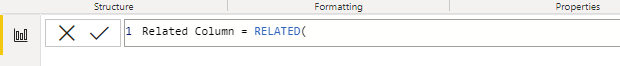
Even if I provide the column name manually, the RELATED function can not find the related column in the other table and I got this error
The column either doesn't exist or doesn't have a relationship to any table available in the current context.
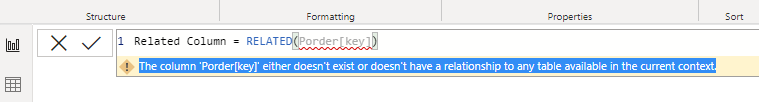
I am sure that the provided column exists and the relationship is already done between the two tables, Am I missing something? and Why the RELATED function doesn't work although there is an established relationship??