In SharePoint 2019, I have created a SharePoint Publishing Site with Workflow that created successfuly, but when submiting a page for approval I get this error "The form cannot be rendered. This may be due to a misconfiguration of the Microsoft SharePoint Server State Service. For more information, contact your server administrator."
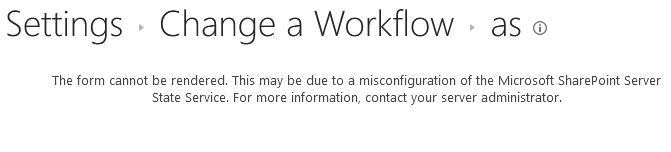
How I can solve this error to allow Publishing Workflow Form to be redndered?