Welcome to PowerApps,
In your case, You can use variables, as I understood you worked on 2 screens so you have to create a global variable
Create a global variable using the set function for example the variable name will be "Inputvar1" then write this formula in the OnStart property of the app
Set(Inputvar1,"text")
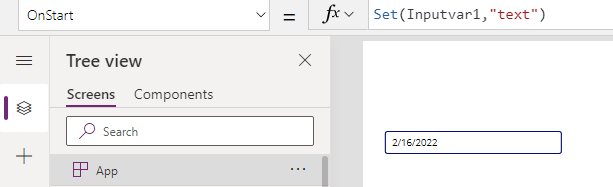
2. In the default property "or the text property" of your textinput set it with the variable, "just write the variable name"
3. in the Onselect property of your button update the value of the variable with your formula that you want the button to do.
For example in the Onselect property of the button write the formula
set(Inputvar1,DatePicker.SelectedDate})
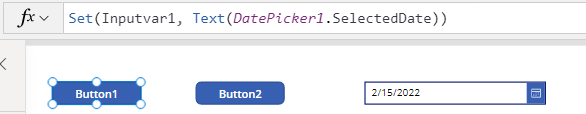
Finally, if you want to navigate to screen2 add this to the previous formula and you will see that the text updated with your variable