On Jan 15, 2020, Microsoft has officially announced the launch of the new Edge Chromium browser for Windows, Mac, IOS, and Android.

What's the Chromium browser?
Chromium browser is an open-source browser project that aims to build a safer, faster, and more stable way for all Internet users to experience the web.
Read more at Chromium.
Edge Chromium Releases History
- In April 2019, Microsoft released the first Edge Chromium builds.
- In August 2019, Microsoft released the Edge Chromium Beta.
- In November 2019, Microsoft launched the Edge Chromium release candidate (RC).
- On 15 Jan 2020, Microsoft has officially launched the Edge Chromium browser!
Edge Chromium browser Compatability
Edge Chromium browser is available for
- Windows 8.
- Windows 8.1.
- Windows 10.
- MacOS.
- IOS.
- Android.
Note: You can use Windows 10 download link to install Microsoft Edge Chromium Browser on Windows Server 2012.

Download and Install Edge Chromium Browser
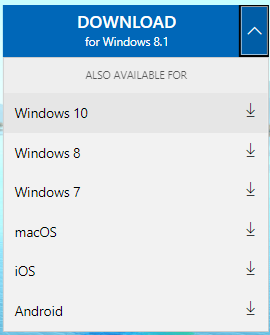
Update: Microsoft Edge is now support Windows Server 2016, and Windows Server 2019
- Click Accept and download.
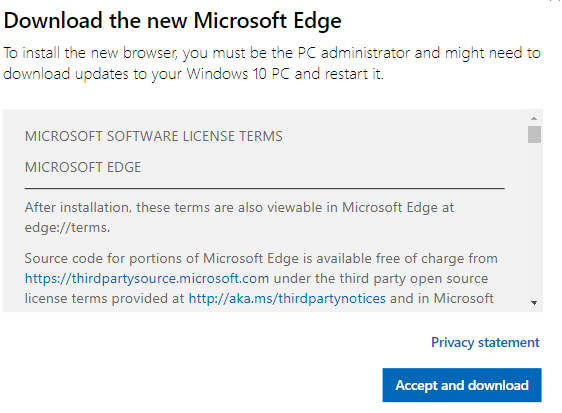
- A "MicrosoftEdgeSetup.exe" (1.8 MB) file will be downloaded.
- Double click on the downloaded file, the wizard will start to download and install Edge Chromium Browser automatically.
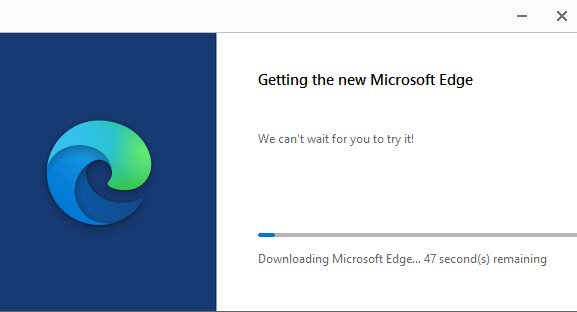
- By default, the new Edge Chromium Browser will be pinned on the taskbar.
Edge Chromium Browser Features
Data Import and Sync from other browsers
When you Open Edge Chromium Browser, it will ask you to import your data or to start from scratch.
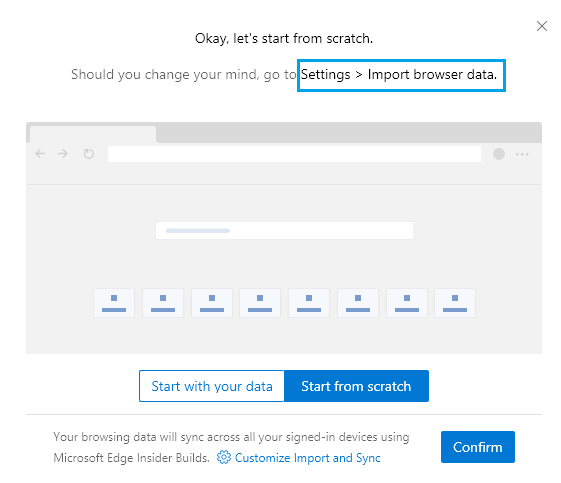
You can import and sync your browser data from other browsers as shown below:
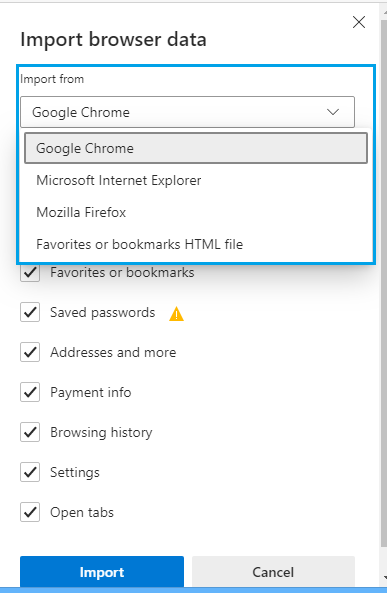
You can also get this import data browser setting later from
- Settings > Import browser data.
Control the Page layout for the new Tabs.
You have predefined three pages layouts,
- Focused.
- Informational.
- Inspirational.
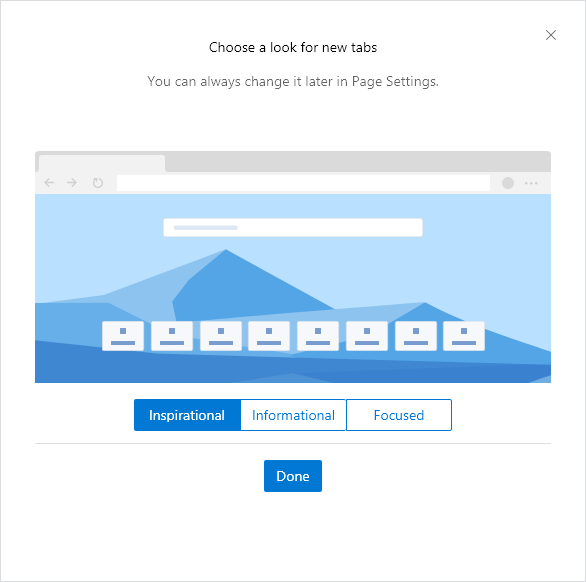
Moreover, you can customize your own page layout as you prefer.
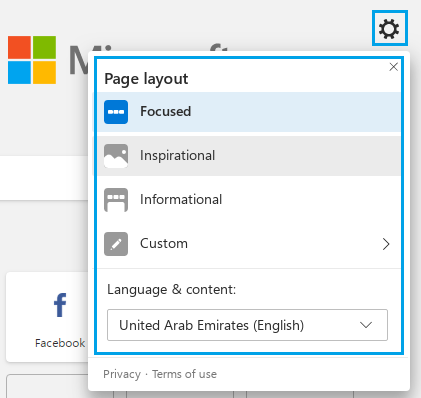
Focused Page Layout
Simple website shortcuts.
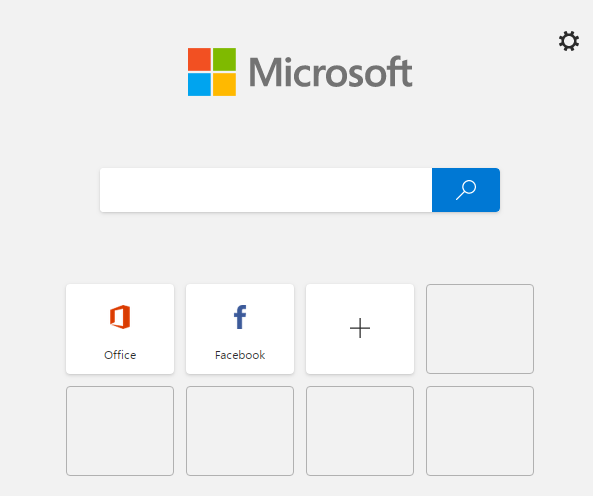
Informational Page Layout
Background, website shortcuts with Newsfeeds.
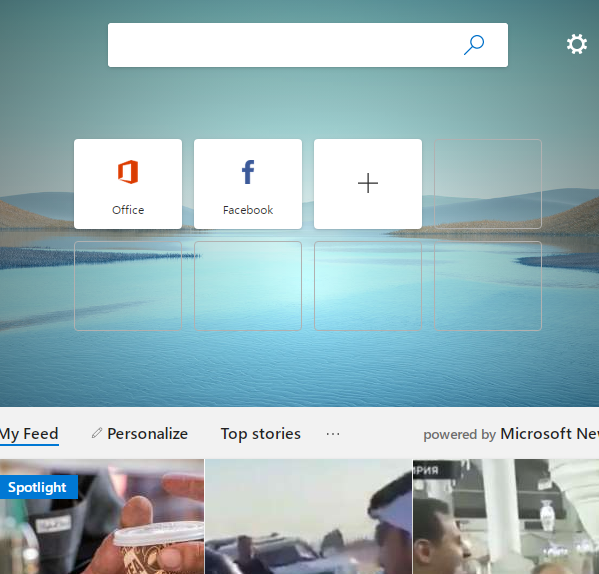
Inspirational Page Layout
Background with website shortcuts.
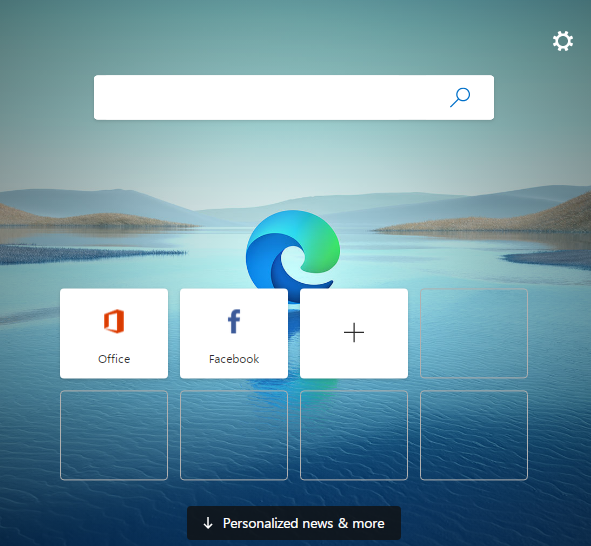
Other features
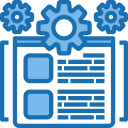 Microsoft Edge Chromium browser is built on the Chromium browser that aims to build a safer, faster, and more stable way for all Internet users to experience the web.
Microsoft Edge Chromium browser is built on the Chromium browser that aims to build a safer, faster, and more stable way for all Internet users to experience the web.- It prevents unauthorized access to your browsing data.
- It gives you visibility into how your browsing data is collected and used so you can make informed decisions.
- It empowers you to take control of your browsing data and choose how it can improve your experiences.
- It is designed to detect and block trackers to put you in control to decide what trackers to block.
- No browsing data (like your history, temporary internet files, and cookies) will be saved on your device when you use InPrivate tabs or windows.
- It comes with Microsoft Defender SmartScreen built-in that turned on by default to protect you against phishing or malware websites, and from downloading potentially malicious files.
- It is the only optimized browser for Windows 10.
- You can download your favorite extensions form Microsoft Edge Addons store or 3rd party Chromium extension stores, like the Chrome Web Store.
- It has Built-in PDF support that allows you to view, edit and share PDFs directly from the browser.
- It's planned to be Integrated with Office 365 to collect, organize, share and export web content to Word or Excel.
- It allows you to get premium access for Microsoft news.
- You can earn rewards, just for searching with Bing on Edge. Read more at Search with Bing.
Conclusion
In this post, we have explored the new Microsoft Edge Chromium browser and its features.
You may also like