I created a new Console Application that was built and working as expected using visual studio 2022. However, when I build an application on another version of Visual Studio such as Visual Studio 2015 with a different version of the framework, I receive this error "Unable to find manifest signing certificate in the certificate store".
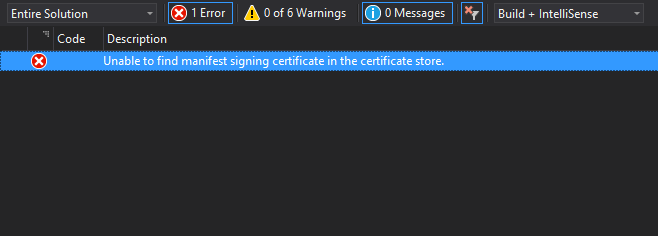
How can I solve this issue?