Delete site template SharePoint Online
The delete solution button is disabled in SharePoint solution gallery may occur because of
- The current user doesn't have sufficient Permission to delete site template in SharePoint Online or SharePoint Server.
- The Site Template is activated and already used by other sites.
Permissions needed to Delete site template SharePoint Online
To delete a site template in SharePoint online / server, you should be a site owner or site collection administrator.
- The Site Owner can only deactivate and delete the Site Template that already not used.
- The Site Collection Administrator is responsible for the entire site collection and can deactivate and delete a Site Template that already used or not.
The Site Template is activated and already used by other sites
In the solution gallery, If the site template is activated you will not be able to delete a site template as shown below
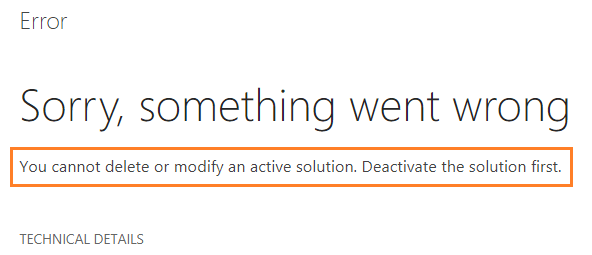
So you must deactivate the site template first to able to delete it.
For more details, Please check Delete site template SharePoint Online