In Power BI, I have a request to add a filter (slicer) to the dashboard, and based on the slicer selection I should show/hide bookmarks.
What I need exactly is show and hide visual based on slicer Power BI
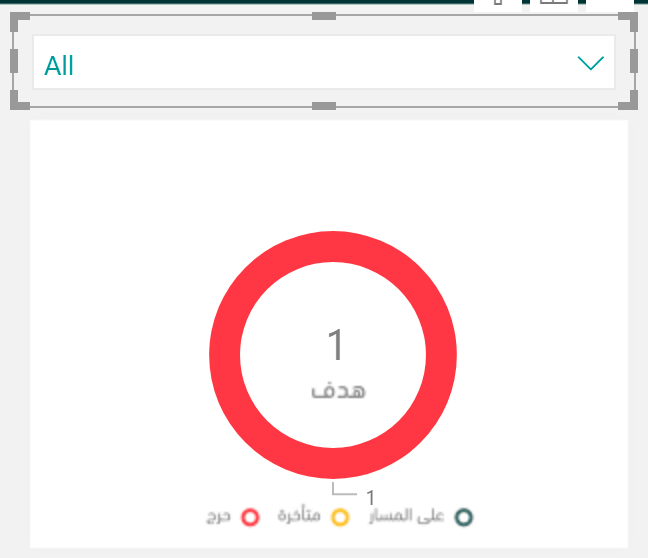
I know it is easy to use bookmarks But I asking if there is any way to link slicer to a bookmark in Power BI?